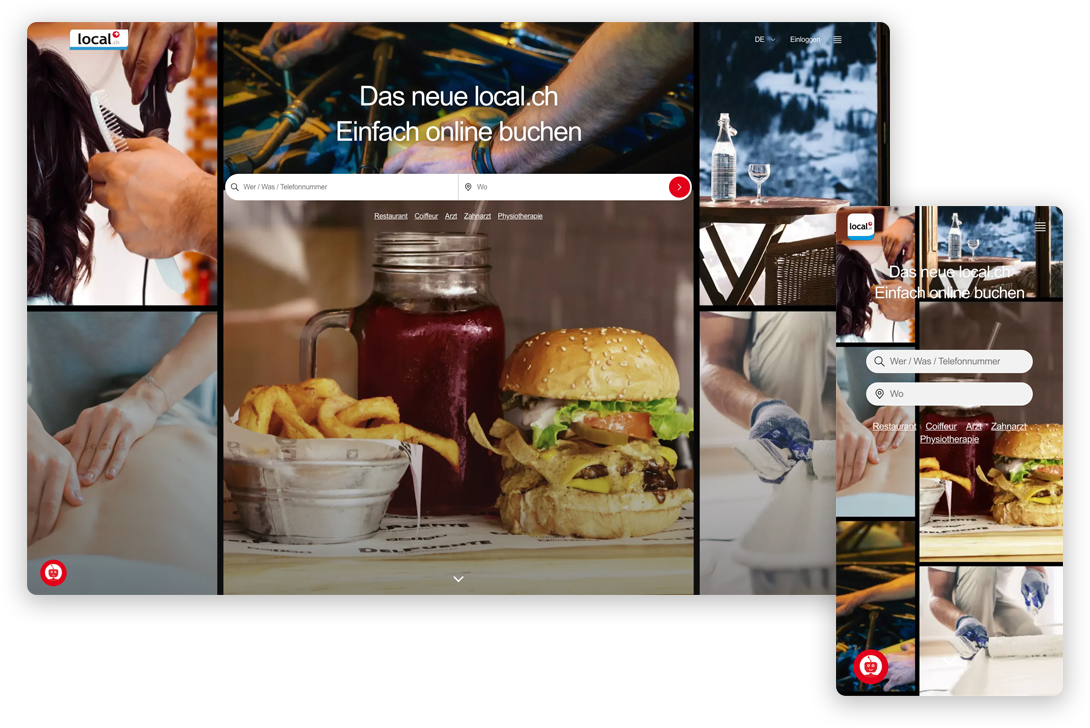local.ch hat sich schon längst vom Telefonbuch zur stärksten Buchungsplattform der Schweiz weiterentwickelt. Das wird nun noch mehr der Fall sein. Wer lokale Anbieter von Dienstleistungen und Produkten sucht und bucht, geht auf local.ch. Denn das neue local.ch glänzt mit einem modernen Auftritt, neuen Funktionen und ist deutlich benutzerfreundlicher.
Mit einem Firmenprofil auf local.ch sind Sie genau richtig: Ihr Unternehmen wird dank dem modernen Auftritt, der ausgebauten Filtersuche und dem Fokus auf Unternehmensdienstleistungen noch schneller gefunden, noch einfacher gebucht und geliked sowie Ihre Produkte gezielter gekauft.